Power-acoustik PMD-121CMX User Manual Page 4
- Page / 22
- Table of contents
- TROUBLESHOOTING
- BOOKMARKS
Rated. / 5. Based on customer reviews


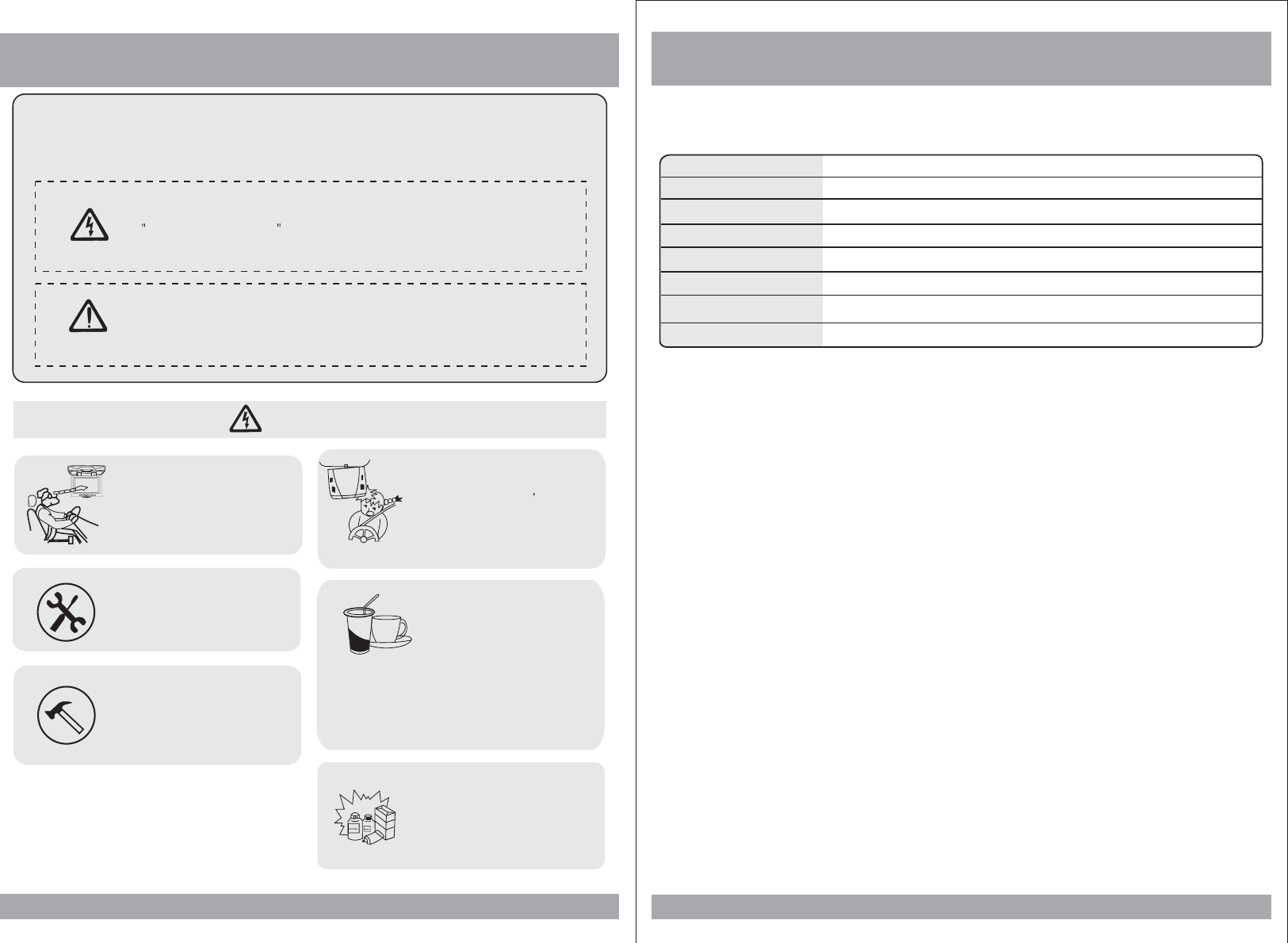
Caution
Please read and observe all warnings and instructions in this manual
and those marked on the unit. Retain this booklet for future reference.
There are two kinds of alarm symbols as follows:
WARNING
WARNING
CAUTION
The lightning bolt with arrowhead inside in an equilateral
triangle is intended to alert the user to the presence of
dangerous voltage within the product s enclosure that may be
of sufficient magnitude to constitute a risk of electric shock to
people.
The exclamation point inside an equilateral triangle is intended
to alert the user to the presence of important operating and
maintenance (servicing) instructions in the literature accompanying
the product.
Installation of allTV monitors
must be out of the driver s
field of vision.
Do not try and service these
products yourself, a
qualified service center or
factory service center for all
repairs.
locale
Be careful not to drop or
apply under pressure to the
front panel of your video
monitor. Ifthescreencracks
due to misuse, your warranty
will be void!
Do not mount the product where
it will obstruct the deployment of
the airbag or in an area where it
would affect thedriver sability
to control the vehicle.Also be
careful to avoid mounting the
product where it can become
hazardous during sudden stops
or in the event of an accident.
Use extra caution with any liquids
in your car. If you or your child
spills any liquid on these products,
pull your vehicle to the roadside
and turn the key offto disconnect
or wipe the products with a towel. Do not
operate the equipment until all liquids have
either evaporated or you have had the monitor
inspected at a service center by a qualified
technician. Severe harm or danger can result.
Use only a damp cloth to clean
the screen and use only purified
water on the cloth. wring out all
excess water prior to wiping the
screen. Do not use any cleaners
or chemicals to clean the screen.
In most cases a dry cloth will do!
P
O
W
E
R
A
V
M
E
N
U
,
4
,
37
DC 12V
4:3
2400x600
NTSC/PALAuto Select
DVD-AV1-AV2
1EA
With shroud:15.1(L)X13.9(W)X3.5(H)inches
Power
Screen Format
Resolution Pixel
Color System
A/V Input
A/V Output
Dimension
Note:Thisequipmenthasbeentestedandhasbeenfoundtocomply
with the limits for a ClassAdigital device, pursuant to part 15 of the
FCC Rules.Theselimitsaredesignedtoprovidereasonableprotection
against harmful interference when the equipment is operated in a
commercial environment.Thisequipmentgenerates,uses,andcan
radiate radio frequency energy and, if not installed and used in
accordance with the instruction manual, may cause harmful interference
to radio communications. Operation of this equipment in a residential
area is likely to cause harmful interference. In some cases, the user will
be required to correct the interference at his own expense.
SPECIFICATIONS
Without shroud:14.8(L)X13.6(W)X2.5(H)inches
Dimension
- OWNER S MANUAL 1
- Contents 3
- SPECIFICATIONS 4
- Troubleshooting 5
- Features and Controls 6
- Disc Information 6
- Installation 7
- Connection Diagram 8
- Features And Controls 9
- SD/USB Functions 9
- Power and Mode Selection 10
- DVD Functions 10
- Picture Control 12
- DVD Setup 13
- Setup Menu-Main Page 13
- General Setup 14
- Audio Setup 15
- 1. Password Mode 18
- 2. Password Change 18
- Picture Quality 18
- 5. Disc Menu 19
- 6. Parental 19
- 7. Default 19
- Saturation 20
 (22 pages)
(22 pages)







Comments to this Manuals